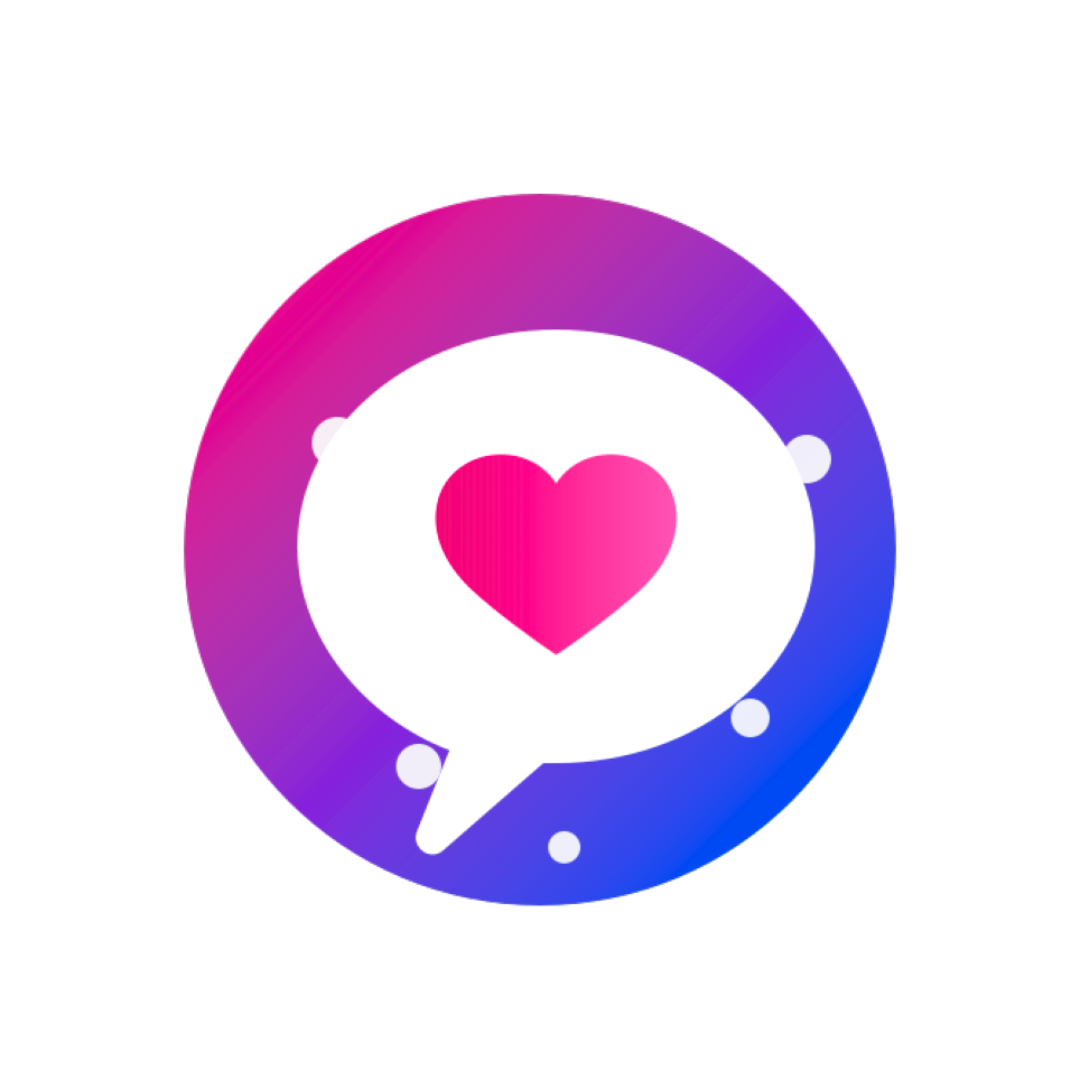Badoo: How to Download and Use Badoo Step by Step
Many people have heard of Badoo. It is one of the most popular apps in the world to meet new people. However, beginners often do not know how to download it correctly, how to register, or how to configure their profiles safely.
This detailed guide explains every step, from the moment you install the app until you start your first conversations.
You will find clear instructions, practical examples, and safety recommendations so you can use Badoo with confidence.
If you are new to the platform, follow this guide step by step. You will avoid mistakes, protect your information, and discover all the functions that Badoo offers.
What Is Badoo?
Badoo is a social discovery app launched in 2006. Unlike platforms that focus only on dating, Badoo allows you to meet new people in many contexts: friendship, casual encounters, or simply expanding your social circle.
It is available in more than 190 countries and supports multiple languages, which makes it accessible worldwide. Its key strength is simplicity: it combines a swiping system, like other dating apps, with a geolocation tool to discover people nearby.
How Badoo Differs
- It allows you to explore People Nearby, not only swiping cards.
- You can filter by interests, distance, and age.
- It integrates verification options to confirm profiles.
- It offers both free functions and paid options for visibility.
Knowing these differences will help you understand how to take advantage of the app beyond simple matches.
How to Download Badoo
The first step is to download the app safely. Using the official stores is essential to avoid fake versions or malware.
On iOS (App Store)
- Unlock your iPhone or iPad.
- Open the App Store.
- Tap the search icon and type “Badoo”.
- Confirm that the developer is Badoo Ltd.
- Press Get. Authenticate with Face ID, Touch ID, or password.
- Wait for the download and installation.
- Once installed, tap Open to launch the app.
Safety Tips for iOS
- Check recent reviews and number of downloads.
- Confirm the app’s icon: purple background with white heart.
- Avoid downloading from external links or third-party sites.
On Android (Google Play)
- Open Google Play on your device.
- In the search bar, type “Badoo”.
- Select the official app from Badoo Ltd.
- Tap Install.
- Wait for the process to finish.
- Tap Open to start the app.
Safety Tips for Android
- Verify that the app has millions of downloads and frequent updates.
- Avoid APK downloads from unknown pages.
- Make sure that permissions requested are related only to app functions (camera, location, notifications).
How to Create Your Badoo Account
Once installed, the next step is to register. Badoo offers three main methods.
Registration with Email
- Tap Sign up.
- Select Email as the method.
- Enter your first name and date of birth.
- Add a valid email address.
- Create a strong password with letters, numbers, and symbols.
- Confirm the information and continue.
- Open your email and confirm the verification link if requested.
Tips:
- Use an email you check regularly.
- Do not use work emails to separate your professional and personal life.
Registration with Phone Number
- Select Phone when creating your account.
- Enter your number with the international prefix.
- You will receive a verification SMS with a code.
- Enter the code in the app.
- Complete the rest of your profile data.
Tips:
- Keep your SIM card protected with a PIN.
- Use this method if you want fast access without email.
Registration with Social Media
- Choose Google, Facebook, or Apple.
- Review the permissions requested.
- Confirm the link with your account.
- Complete additional data if needed.
Tips:
- Social login is faster, but check what information is shared.
- Regularly review connected apps in your social accounts.
Setting Up Your Profile Correctly
A good profile makes all the difference. It increases your chances of connecting and protects your image.
Choosing Photos
- Use clear and recent photos.
- At least one profile picture where your face is visible.
- Add casual photos that show your hobbies or interests.
- Avoid blurry, dark, or misleading photos.
- Do not upload sensitive or personal documents.
Safety: Do not include details like your house number, car license plate, or workplace signs.
Writing a Bio
Your biography should be short, positive, and authentic.
Formula example:
“I enjoy hiking, reading, and cooking. I am looking to meet people who also like outdoor activities and good conversations.”
Avoid including:
- Exact address or city.
- Phone numbers or social media accounts.
- Personal information that could compromise your privacy.
Adjusting Preferences
- Define age range of people you want to meet.
- Adjust maximum distance in kilometers or miles.
- Select interests to improve match suggestions.
- If you travel, update your location manually.
Exploring Badoo Features
Badoo is easy to use but has several functions that are worth knowing.
Encounters
It is the swiping system similar to other apps.
- Swipe right if you like.
- Swipe left to pass.
- If both like each other, a match is created and you can chat.
Tips:
- Read the profile before swiping.
- Do not like profiles randomly, it reduces the quality of matches.
People Nearby
This function shows people close to your physical location.
- It is useful for finding locals or people visiting your city.
- You can filter results by distance, interests, and activity.
Tips:
- Use it if you travel, as it adapts to new cities.
- Adjust the visibility of your profile if you do not want to appear to everyone.
Messaging
Once matched, you can start a conversation.
- Start with a polite greeting.
- Mention something from the other person’s profile to show genuine interest.
- Keep messages short and friendly.
Message example:
“Hi Ana, I saw that you like photography. Do you prefer landscapes or portraits?”
Privacy and Safety Tips
Security is key when using social apps.
Adjust App Permissions
- Location: allow only while using the app.
- Photos: limit to selected library, not full access.
- Notifications: enable only the essential ones.
Protect Your Identity
- Use only your first name or nickname.
- Avoid mentioning workplace or address.
- Do not share financial information.
Safety in Meetings
- Always meet in public places like cafés or parks.
- Tell a friend where and with whom you will be.
- Arrange your own transportation, do not accept rides from strangers.
- Use the app’s video chat to verify before meeting.
Detect and Avoid Scams
- If someone asks for money, stop the conversation immediately.
- Do not click on suspicious links.
- Report any unusual behavior directly in the app.
Step-by-Step Recap
- Download Badoo only from official stores.
- Create your account via email, phone, or social login.
- Upload clear and recent photos.
- Write a short and authentic bio.
- Adjust your preferences.
- Explore Encounters to match with people.
- Use People Nearby to connect with locals.
- Send polite and personalized messages.
- Keep privacy and security as priorities.
- Use report and block if you detect suspicious activity.
Conclusion
Badoo is a powerful tool to meet people if used correctly. With this guide, you now know how to download the app safely, register step by step, configure your profile, explore its main functions, and protect your privacy.
The most important thing is to move forward with confidence and caution. This way, you will enjoy the experience while staying safe.
Frequently Asked Questions (FAQ)
1. Is Badoo free to use?
Yes. Badoo offers a free version with basic features like creating a profile, browsing, and messaging matches. Premium options such as profile boosts or seeing who liked you are optional.
2. How can I verify that I downloaded the official Badoo app?
Only download from the App Store (iOS) or Google Play (Android). Check that the developer is Badoo Ltd, the icon is a purple background with a white heart, and reviews show millions of downloads.
3. Can I use Badoo without registering with my phone number?
Yes. You can sign up using an email address or social media accounts like Google, Facebook, or Apple. Phone registration is optional.
4. How do I change my location on Badoo?
Go to your profile settings, select Location, and update it manually if needed. This is especially useful if you are traveling or want to connect in another city.
5. How can I protect my privacy on Badoo?
- Share only your first name.
- Avoid posting sensitive details like address or workplace.
- Adjust privacy settings to limit who sees your profile.
- Block and report suspicious users.
6. Can I delete my Badoo account permanently?
Yes. Go to Settings → Account → Delete account. You can choose between temporarily hiding your profile or permanently deleting it.
7. What is the difference between Encounters and People Nearby?
- Encounters: a swipe-based system where you like or pass profiles one by one.
- People Nearby: shows a list of profiles around your current location.
8. How can I improve my chances of getting matches?
- Use clear, recent photos.
- Write a short, authentic bio.
- Keep your interests and preferences updated.
- Be polite and respectful when messaging.
9. What should I do if someone asks me for money on Badoo?
Never send money. This is a common scam. Block the user immediately and report their profile to Badoo for review.
10. Does Badoo have video chat?
Yes. Badoo offers video chat features so you can verify the identity of the person before meeting them in real life. Always use this option for safety.