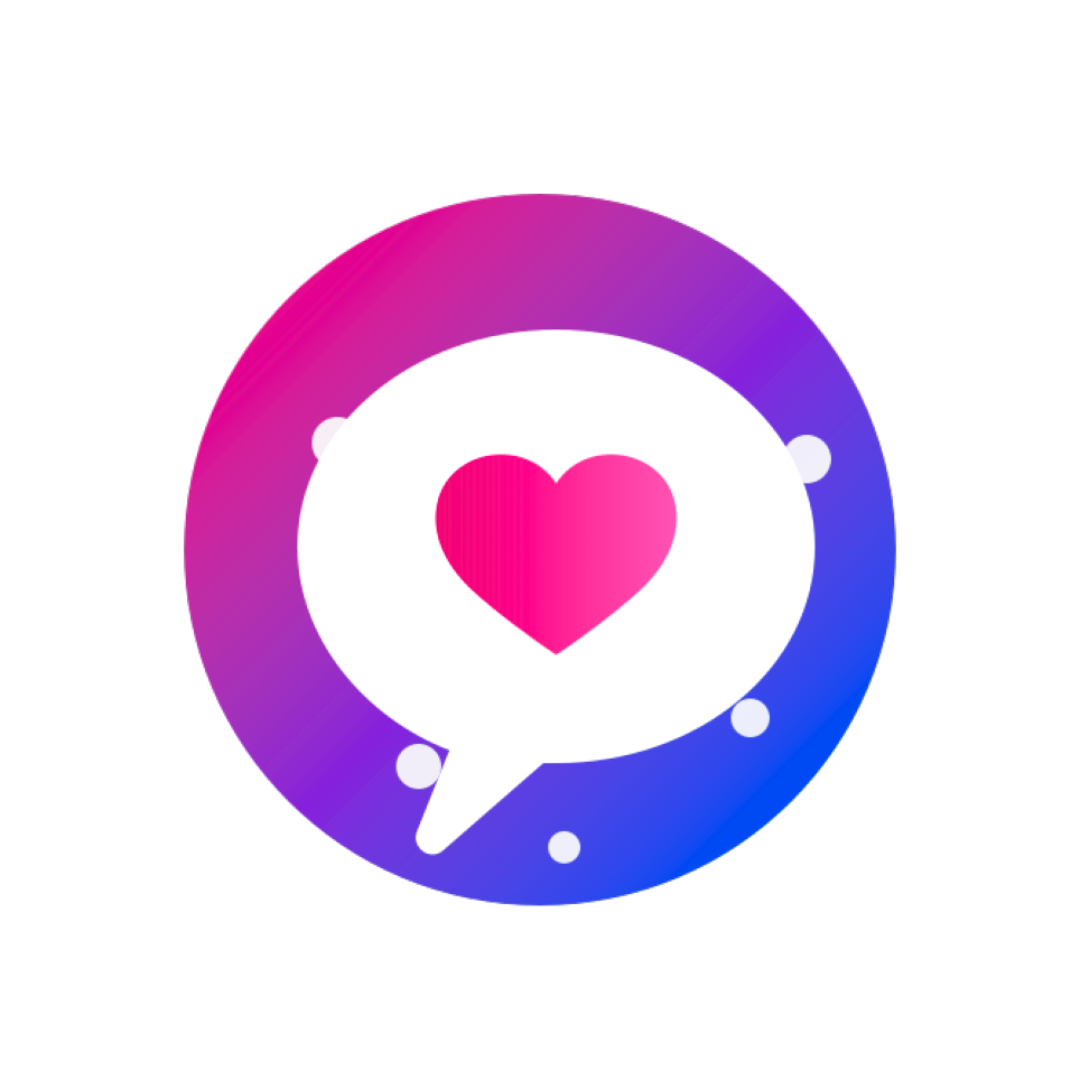How Cloud Storage Apps Work and Keep Data Safe
The rise of cloud storage has changed how we handle and access our files. With more digital data around, it’s key to know how cloud apps work and keep our data secure.
Cloud storage lets users store and get their files from anywhere, anytime, with internet. This ease, though, makes us worry about our data’s safety. To fix this, cloud providers use strong security to guard our files.
Key Takeaways
- Cloud storage apps provide convenient access to files from anywhere.
- Data security is a top priority for cloud storage providers.
- Robust security measures are in place to protect user files.
- Understanding cloud storage functionality is crucial for data safety.
- Cloud apps offer a reliable solution for data management.
Understanding Cloud Storage Fundamentals
Cloud storage has changed how we store and access data. It offers a flexible and scalable solution for everyone. This change has made remote work, collaborative projects, and managing digital assets easier.
What Is Cloud Storage?
Cloud storage means storing data on remote servers accessed over the internet. It’s not stored on local devices or personal computers. This makes data more accessible from any device with an internet connection.
Evolution of Data Storage Solutions
Data storage has moved from old methods like hard drives to cloud-based solutions. This change is because of the need for better, more cost-effective ways to manage data.
Key Components of Cloud Storage Infrastructure
The cloud storage infrastructure includes data centers, servers, and advanced networking equipment. Data centers are key, housing servers that manage data. These facilities focus on security, redundancy, and performance.
Cloud storage also uses virtualization and distributed storage systems for efficiency and reliability. These technologies help cloud providers offer scalable, on-demand storage solutions.
The Technical Architecture Behind Cloud Storage Apps
Cloud storage apps have a complex technical side. This side makes it easy to store, access, and sync data across devices.
Client-Server Model Explained
The client-server model is key to cloud storage. It connects a local app to a remote server for data management. This setup makes it scalable, flexible, and supports many users.
Key components of the client-server model include:
- Client applications that provide user interfaces
- Servers that store and manage data
- Networking infrastructure that enables communication between clients and servers
Data Centers and Server Farms
Data centers and server farms are vital for cloud storage. They house many servers for data storage and processing. This ensures data is always available and safe.
Characteristics of data centers and server farms include:
- Advanced cooling systems to prevent overheating
- Redundant power supplies for continuous operation
- High-speed networking infrastructure for data transfer
Synchronization Mechanisms
Data syncing is key to keep files current on all devices. Cloud apps use advanced syncing methods to do this.
Real-time File Updates
Real-time updates sync changes across devices instantly. This is done through:
- Continuous monitoring of file changes
- Efficient data transfer protocols
Conflict Resolution Systems
Conflict systems handle when many users edit the same file. They keep data safe by:
- Detecting conflicts
- Resolving conflicts based on predefined rules or user input
Knowing the tech behind cloud storage shows its complexity. It’s what makes data storage and syncing safe, efficient, and easy to access.
How Cloud Apps Secure Your Online Files and Data
Keeping your online files and data safe is key for cloud storage apps. Cloud providers use many security steps to guard your data. They aim to stop unauthorized access, breaches, and cyber threats.
Encryption Technologies
Encryption is a big part of cloud storage security. It turns data into a code to keep it safe. Cloud apps use two main types of encryption:
At-Rest Encryption
At-rest encryption locks data on servers. This means data stays safe, even if accessed directly from servers, without the right key.
In-Transit Encryption
In-transit encryption keeps data safe as it moves between your device and the cloud. SSL/TLS protocols are often used for this.
Authentication Methods
Strong authentication methods are key to keeping only authorized users in. Cloud apps offer several ways to log in, like:
- Password-based authentication
- Two-factor authentication (2FA)
- Biometric authentication
Access Control Systems
Access control systems manage who can see or change your data. They let admins set who can do what with files.
Cloud providers also do regular security checks, watch for intrusions, and have plans for when something goes wrong. This extra protection keeps your data safe.
Cloud apps use encryption, strong login methods, and access control to keep your files and data safe. This makes a secure place for storing and managing your online files and data.
Data Transmission Security in Cloud Storage
Data transmission security is key in cloud storage. It keeps user data safe from unauthorized access. When users send and receive files, the data travels over the internet. This makes it open to interception and eavesdropping.
Secure Data Transfer Protocols
Cloud storage uses secure data transfer protocols to keep data safe. HTTPS and SFTP are examples. They encrypt and send data securely.
- HTTPS uses SSL/TLS encryption for secure data transfer.
- SFTP uses SSH for secure file transfer.
End-to-End Encryption
End-to-end encryption is crucial for data security. It encrypts data on the client’s side before sending it. This makes the data unreadable to anyone who tries to intercept it.
End-to-end encryption adds an extra layer of security. Even the cloud provider can’t access the data without the decryption key.
Protection Against Man-in-the-Middle Attacks
Man-in-the-middle (MitM) attacks happen when an attacker intercepts communication. They might change or listen to the data. Cloud storage fights these attacks with:
- Secure protocols like HTTPS and SFTP.
- Encryption to protect data in transit.
- Strong authentication to check identities.
These steps help cloud storage keep data safe during transmission.
Storage Apps and Their Redundancy Mechanisms
The heart of reliable cloud storage is its redundancy. Cloud storage apps use smart strategies to keep data safe and always available.
Data Replication Across Servers
Data replication is a key strategy. It copies data across many servers. This way, if one server goes down, data is still safe on another.
Data replication can happen in sync or async, based on the provider’s setup.
Backup Systems and Disaster Recovery
Backup systems are also vital for keeping data safe. They make regular backups. If data gets lost, these backups help get it back.
Disaster recovery plans are set up for big data loss. They help keep businesses running smoothly.
- Regular automated backups
- Disaster recovery protocols
- Data restoration services
Preventing Data Loss
To stop data loss, cloud apps use redundant hardware and failover systems. These ensure data stays safe, even if hardware fails.
With data replication, strong backup systems, and disaster recovery, cloud apps greatly lower data loss risk. They offer a safe and dependable storage solution.
Regulatory Compliance and Data Protection Standards
Cloud storage providers face a complex world of rules to keep user data safe. With more data breaches, following these rules is key.
GDPR and UK Data Protection Requirements
The General Data Protection Regulation (GDPR) and UK Data Protection rules are crucial. They protect personal data. Cloud providers in the EU and UK must follow these rules, which demand strict data protection measures and give people control over their data.
For example, cloud providers must only collect the data needed for their purpose. They also need to be clear about how they use data and respect people’s rights, like the right to see or delete their data.
Industry-Specific Compliance
Cloud providers also need to follow specific rules for different industries. For instance, healthcare must follow HIPAA, and companies handling credit card info must follow PCI DSS. These rules set out specific security steps to keep sensitive data safe.
- HIPAA ensures safe storage and sharing of health info.
- PCI DSS requires strong security to protect credit card data.
How Cloud Providers Maintain Compliance
Cloud providers use technical, administrative, and physical measures to stay compliant. They do regular checks, security audits, and get security certifications. They also use data encryption to keep data safe from unauthorized access.
Cloud providers also work with third-party assessors to check their compliance. This shows their dedication to protecting data and following rules, building trust with users.
In summary, following rules and protecting data is essential for cloud storage services. By sticking to these standards, cloud providers keep user data safe and stay in line with changing rules.
Personal vs. Business Cloud Storage Security Needs
Personal and business cloud storage have different security needs. Individuals mainly protect personal files. Businesses, on the other hand, must guard sensitive data and intellectual property. They also need to follow strict regulatory standards.
Consumer-Grade vs. Enterprise Security Features
Services like Dropbox and Google Drive offer basic security. This includes password protection and two-factor authentication. But, enterprise solutions have more advanced features.
These include end-to-end encryption, detailed access controls, and advanced threat detection. They are made for big organizations with lots of data and strict rules.
Team Collaboration Security Considerations
Team collaboration is key in business cloud storage. Businesses need features like real-time threat detection and secure file sharing. They also need collaborative access controls to prevent unauthorized access and data breaches.
Administrative Controls for Organizations
Administrative controls are vital for managing user access and data activity. They include user role-based access control (RBAC), audit logging, and single sign-on (SSO). These controls help protect cloud storage environments.
In summary, businesses need stronger cloud storage security than individuals. Knowing the difference between consumer and enterprise security helps organizations choose the right cloud storage.
Best Practices for Secure Cloud Storage Usage
Cloud storage is now a big part of our digital lives. It’s important to use it securely. To keep your data safe, follow some key steps.
Creating Strong Passwords and Using 2FA
Using strong passwords and two-factor authentication (2FA) is crucial. A good password mixes letters, numbers, and symbols. 2FA adds extra security by asking for a second verification, like a code or biometric scan.
Managing Sharing Permissions
It’s important to manage sharing permissions well. Only give access to those who really need it. Make sure to check and update these permissions often.
Regular Security Audits
Doing regular security audits is key. This means watching account activity and updating security measures. Regular checks keep your cloud storage safe.
Sensitive Data Handling Guidelines
When dealing with sensitive data, follow strict guidelines. Encrypt files, share securely, and follow data protection laws. Make sure your cloud provider’s practices meet your security needs.
By following these best practices, you can make your cloud storage much safer. Always check and update these steps to keep your data protected.
Conclusion: The Future of Secure Cloud Storage
Cloud storage is changing how we handle data, making it more accessible. But, it also brings new security challenges. The growth of cloud computing has made sharing files and using cloud apps easier. Yet, it also means we need better ways to protect our data.
The future of secure cloud storage will be shaped by new trends and tech. We can expect better encryption, AI for threat detection, and stronger access controls. As more people use cloud storage, keeping up with the latest security tips is key.
Knowing how to keep cloud storage safe is crucial. It helps protect our data from harm. As cloud storage keeps growing, staying ahead of security threats is vital. This way, we can trust cloud services to keep our information safe.