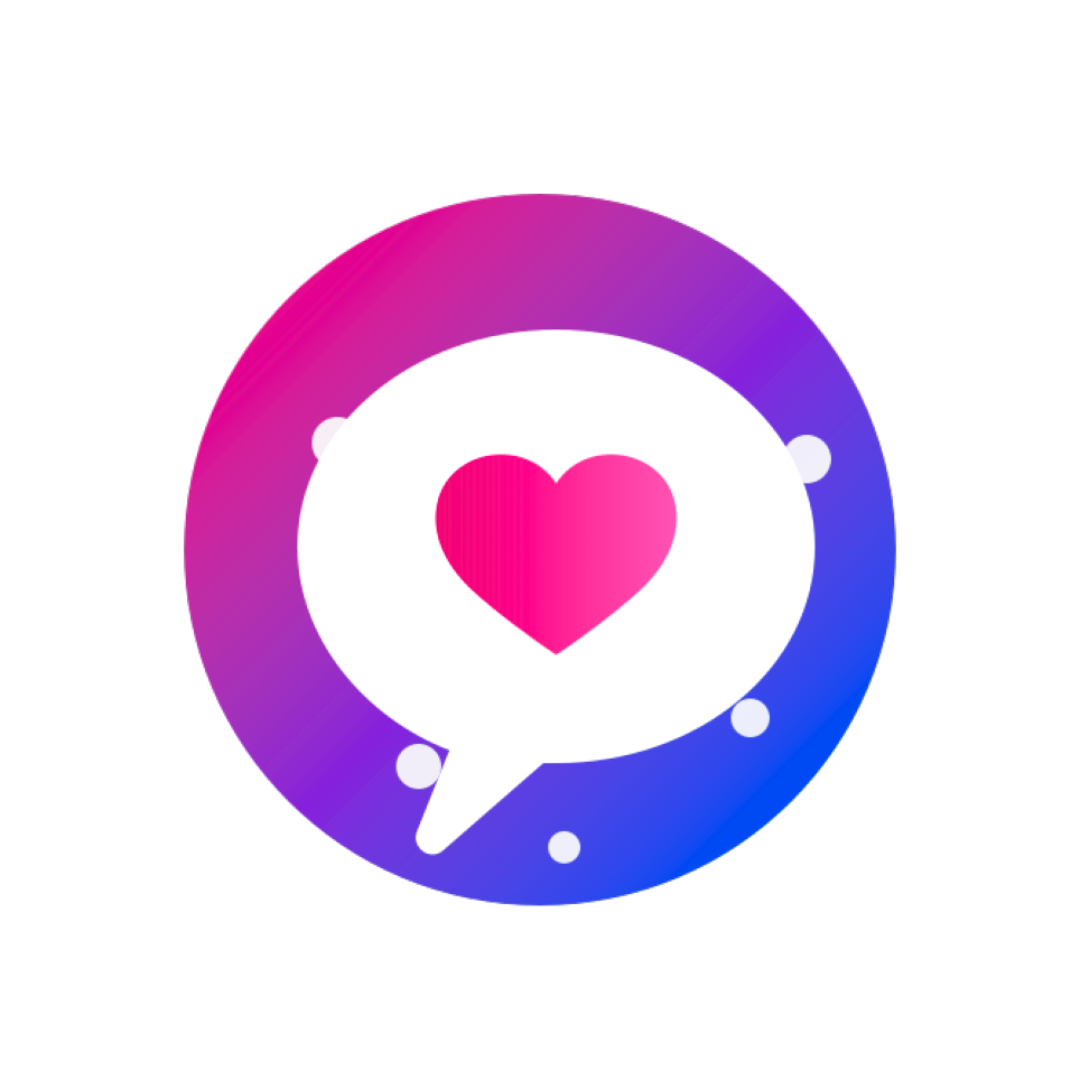Photo Editing Apps for Professional Use
In today’s digital world, pros in photography and graphic design need top-notch photo editing software. They use it to make their work look amazing. There are many editing apps out there, each designed for different skills and needs.
The world of design apps has changed how we work. These apps bring new tools that make our work better and more creative. They help us do everything from simple tweaks to complex changes.
Key Takeaways
- Professional photo editing software is crucial for enhancing visual content.
- Various editing apps cater to different professional needs and expertise levels.
- Design apps have revolutionized the industry with advanced features.
- These applications enhance productivity and creativity.
- They offer a range from basic adjustments to complex manipulations.
The Evolution of Professional Photo Editing Software
Photo editing has come a long way from darkrooms to digital tools. This change has not only updated how photographers work. It has also opened up new ways to be creative.
From Darkroom to Digital Transformation
The shift from darkrooms to digital editing has been huge. Traditional darkroom techniques were slow and limited. Digital editing software changed this, allowing for quick and precise edits.
Today, digital editing software keeps getting better. It has advanced tools and features. Now, professionals can pick from many software options, like Adobe Photoshop and Capture One Pro.
The Rise of Cloud-Based Editing Solutions
Cloud-based editing solutions have also changed the game. They make it easy to work together and access files from anywhere. This helps professionals meet deadlines and collaborate better.
These cloud solutions also update automatically and back up your work. This means you always have the latest tools and your files are safe. As more people want to work together and be flexible, cloud-based editing is becoming more popular.
Essential Photo Apps, Editing Apps, Design Apps, and Creative Tools for Professionals
Professionals in the creative field use many photo editing apps, graphic design apps, and visual content tools. The right software can greatly improve a project’s outcome. This includes enhancing photos, creating graphics, or making visual content for campaigns.
Adobe Creative Cloud Suite
The Adobe Creative Cloud Suite is a top choice for creative professionals. It has a wide range of applications that meet different needs. These tools are essential for tasks like photo editing and graphic design.
Photoshop and Lightroom Integration
Adobe Creative Cloud is known for its integration between Photoshop and Lightroom. This makes workflow management smooth. Photoshop is great for detailed image editing, while Lightroom helps organize and edit photos.
Capture One Pro
Capture One Pro is a strong alternative for photo editing. It’s famous for its tethered shooting and advanced editing tools. It’s a good choice for those looking beyond Adobe’s options.
DxO PhotoLab
DxO PhotoLab is known for its advanced optical corrections and image processing. It uses special technology to fix lens issues and improve image quality. It’s a key tool for professional photographers.
In summary, professionals have many essential tools for photo editing, graphic design, and visual content creation. Using these apps, creatives can make high-quality work that meets industry standards.
Advanced Editing Applications for Studio Photography
Advanced editing apps have changed studio photography a lot. They offer more flexibility and precision. Studio photographers need software that can handle complex tasks well. Several apps have stepped up to meet this need.
Affinity Photo
Affinity Photo is top-notch photo editing software for studio photographers. It has a wide range of tools, including:
- Advanced retouching capabilities
- Support for HDR and panorama stitching
- Compatibility with many file formats
Professional Features and Workflow
Affinity Photo’s workflow is easy and efficient. It lets photographers focus on their creative vision. Key features include:
- Non-destructive editing
- Advanced selection and masking tools
- Seamless integration with other Affinity apps
Luminar AI
Luminar AI is a new image manipulation tool that uses AI to make editing easier. It offers:
- AI-powered filters and effects
- Advanced portrait and landscape editing tools
- A user-friendly interface for creatives
ON1 Photo RAW
ON1 Photo RAW is a strong photography tool for studio photographers. It has many features, including:
- Advanced RAW image processing
- Layers and masking for complex edits
- Support for HDR and focus stacking
These advanced apps have changed studio photography a lot. They give professionals the tools they need for great results. With Affinity Photo, Luminar AI, and ON1 Photo RAW, studio photographers can take their work to the next level.
Specialized Retouching Software for Professional Photographers
For professional photographers, the right retouching software is key to high-quality images. The need for precise and efficient tools has led to specialized software for the photography industry.
These tools are perfect for enhancing images in portrait, fashion, and commercial photography. Detail is crucial in these fields. Let’s look at some top retouching software for professionals.
Portrait Pro Studio
Portrait Pro Studio makes editing portraits easy. It has advanced features like skin smoothing and facial adjustments. This allows photographers to get professional results fast.
Portrait Pro Studio is great for making small changes to facial features. It keeps the subject’s identity intact. This is very useful for portrait and fashion photographers.
Perfectly Clear Complete
Perfectly Clear Complete automates photo editing tasks. It corrects exposure, contrast, and color balance. This ensures images look great with little effort.
This software is perfect for photographers who need to edit many images fast. Its automated features help enhance images naturally and quickly.
Imagenomic Portraiture
Imagenomic Portraiture offers a wide range of retouching tools. It includes skin smoothing and facial enhancements in an easy-to-use interface.
Imagenomic Portraiture is known for its natural-looking results. Even with big changes, it keeps images looking real. This is why professional photographers love it.
To compare these specialized retouching software options, let’s examine their key features and benefits in the following table:
| Software | Key Features | Benefits |
|---|---|---|
| Portrait Pro Studio | Advanced skin smoothing, blemish removal, facial feature adjustment | Professional-grade portrait editing, efficient workflow |
| Perfectly Clear Complete | Automated exposure, contrast, and color balance correction | Quick enhancement of large volumes of images, natural look |
| Imagenomic Portraiture | Comprehensive retouching tools, user-friendly interface | Natural-looking results, precise control over retouching |
Professional photographers can greatly improve their images with these specialized software solutions. They meet the high standards of clients in portrait, fashion, and commercial photography. These tools are essential for producing top-notch results.
Mobile Editing Solutions for On-the-Go Professionals
In today’s fast world, mobile editing tools are key for photographers and creatives. They need to work anywhere, anytime, without being stuck at a desk.
Adobe Lightroom Mobile
Adobe Lightroom Mobile is a top choice for on-the-go editing. It has many features for editing photos, making it easy to adjust brightness, contrast, and colors.
Cloud Synchronization Features
Adobe Lightroom Mobile shines with its cloud syncing. It lets you edit on your phone and then finish on your computer. This makes work flow smoothly between devices.
Darkroom
Darkroom is another favorite app for pros. It has advanced tools and filters for precise editing. It’s perfect for making images better right on your phone.
Snapseed
Snapseed, made by Google, is very versatile. It has lots of tools and filters, including selective editing. It’s great for making top-notch images on your phone.
These apps are made for professionals who are always moving. They offer the tools needed to create great images, without needing a desk. Adobe Lightroom Mobile, Darkroom, and Snapseed each have special features.
Using these mobile editing apps, pros can improve their work, meet deadlines, and stay creative. They get the freedom to edit anywhere, anytime.
Design Applications for Creating Professional Visual Content
Design applications are key for professionals making eye-catching visual content. Today, the need for top-notch graphics and social media visuals is huge.
Professionals need tools with advanced features to make professional-grade content. Canva Pro, Adobe Spark, and Pixelmator Pro are top picks. Each has its own strengths and features.
Canva Pro
Canva Pro is a favorite among professionals. It has a simple interface and advanced features like:
- Customizable templates for all kinds of visual content
- Advanced photo editing tools
- Tools for working with teams
Canva Pro is great for making everything from social media graphics to presentations and marketing materials.
Adobe Spark
Adobe Spark is also popular among professionals. It’s known for its:
- Easy-to-use design interface
- Smooth integration with Adobe Creative Cloud
- Ability to make stunning graphics, web pages, and video stories
Adobe Spark helps users make high-quality content fast. It’s perfect for those with tight deadlines.
Pixelmator Pro
Pixelmator Pro is a powerful tool for advanced image editing. Its main features are:
- Advanced editing tools for detailed image work
- Support for many file formats
- Tools for color grading and effects
Pixelmator Pro is great for professionals who need detailed image editing without the hassle of big software suites.
To show what these apps can do, let’s look at their main features in a table:
| Design Application | Key Features | User Interface |
|---|---|---|
| Canva Pro | Customizable templates, advanced photo editing, collaboration tools | User-friendly |
| Adobe Spark | Intuitive design, integration with Adobe Creative Cloud, graphics and video creation | Intuitive |
| Pixelmator Pro | Advanced image editing, support for various file formats, color grading and effects | Robust |
In conclusion, Canva Pro, Adobe Spark, and Pixelmator Pro are top choices for professionals. They help make high-quality graphics, social media content, and more. These tools are key to creating content that grabs attention.
Creative Editing Tools for Artistic Professional Work
In the world of professional photo editing, creative tools are key. They help artists get the results they want. These tools offer advanced features that boost both the artistic and technical sides of images.
Photoshop Plugins and Extensions
Using Photoshop plugins and extensions is a great way to grow your creative skills. These add-ons bring new functions, like advanced retouching and special effects.
Nik Collection by DxO
The Nik Collection by DxO is a standout. It’s a set of plugins with many creative effects and editing tools. You can do color grading, film simulation, and enhance details easily, making complex looks simple.
Specialized Effect Applications
Specialized effect applications let professionals make unique and eye-catching images. They offer everything from subtle textures to big changes.
AI-Powered Creative Tools
AI-powered creative tools are changing photo editing. They use artificial intelligence to do complex tasks, suggest edits, and create cool effects with little effort.
By using these creative editing tools, professionals can do more and better work. Whether it’s old-school editing or the newest AI tools, the creative possibilities are endless and growing.
Selecting the Right Photo Editing Software for Your Professional Workflow
Choosing the right photo editing software is crucial for professionals. There are many options, and each has its own strengths. It’s important to consider what you need to make your work better.
Assessing Your Specific Industry Requirements
Every industry has its own photo editing needs. Fashion professionals might need tools for advanced retouching. Landscape photographers might look for software with great HDR features.
- Identify the type of photography or graphic design you specialize in.
- Determine the specific editing tasks you perform most frequently.
- Consider the level of precision and control you need for your work.
Knowing what you need helps you find software that fits your industry.
Budget and Subscription Considerations
Photo editing software can cost anything from free to very expensive. There are different ways to pay for it too. Think about how much you can spend and how you like to pay.
- Evaluate the cost of the software, whether it’s a one-time purchase or a subscription.
- Consider the benefits of subscription-based models, such as regular updates and access to new features.
- Assess whether you need any additional plugins or tools that might incur extra costs.
Knowing your budget and how you like to pay helps you pick software that fits your financial plan.
Hardware and System Requirements
The performance of photo editing software depends on your computer’s hardware and operating system.
- Check the software’s system requirements, including RAM, processor speed, and graphics card specifications.
- Ensure the software is compatible with your operating system, whether it’s Windows, macOS, or Linux.
- Consider the storage space needed for the software and your project files.
Make sure your computer meets the software’s needs. This avoids problems and keeps your workflow smooth.
In conclusion, picking the right photo editing software is about knowing your needs, budget, and computer specs. By thinking about these, professionals can choose software that boosts their work and productivity.
Conclusion
Professionals in the creative field have many photo and design apps to choose from. These tools help them make high-quality visual content. Knowing what’s out there lets them pick the best software for their work.
Cloud-based editing and mobile apps have changed how we work. Now, you can edit projects anywhere, anytime. Whether you’re a photographer, designer, or artist, there’s a tool for you to make your ideas real.
Choosing the right photo editing software is key. You need to think about your industry, budget, and computer setup. This way, you use the best tools to create amazing visuals that meet your standards.
Using photo and design apps can open up new creative doors. It helps professionals stay ahead in a competitive world.