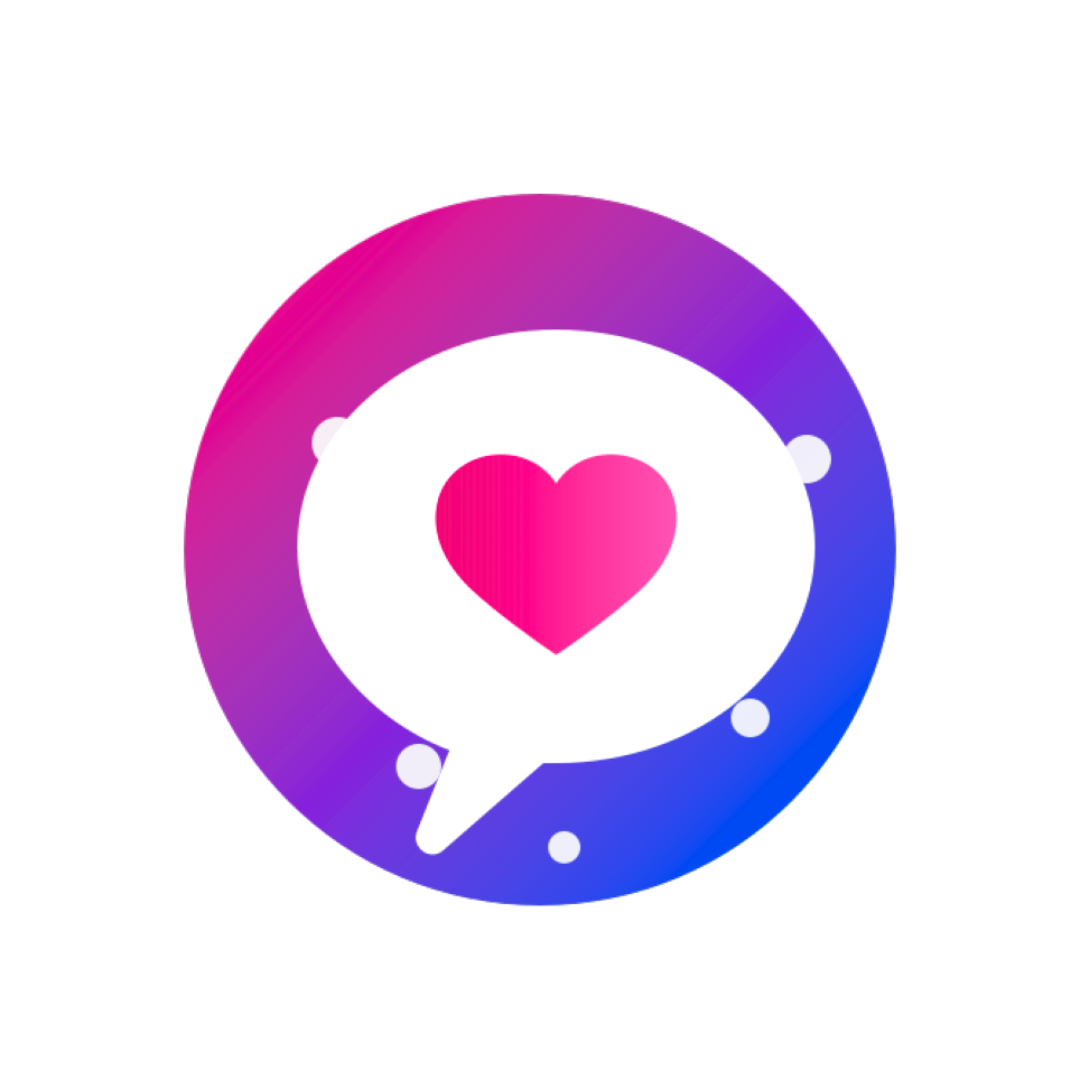Tinder: How to Download and Use Tinder Step by Step
Tinder has become one of the most recognized dating apps worldwide, but many people still hesitate to use it because they do not know exactly how it works or how to start.
Some are not sure how to download the app correctly on iOS or Android, while others find it confusing to set up a profile or understand the swiping system.
This article will guide you step by step. You will learn what Tinder is, how to download and install it on your device, how to create your account, and how to make the most of its features.
You will also discover essential safety tips and answers to the most common questions new users usually have.
By the end, you will have all the information needed to start using Tinder with confidence and clarity.
Why Tinder Is So Popular
Launched in 2012, Tinder transformed online dating by introducing a simple, visual, and fast interaction system.
Instead of long questionnaires or complicated processes, the app focuses on quick decisions: swipe right if you like someone, swipe left if you do not. This mechanism reduced barriers and made meeting new people feel more natural.
Today, Tinder is used in more than 190 countries and supports dozens of languages. Millions of people open it daily to find casual encounters, serious relationships, or even new friends. Its global presence makes it a common reference when talking about dating apps.
What Is Tinder and How It Works
The Swipe System
At the core of Tinder lies the swipe function:
- Swipe right: You show interest in the person.
- Swipe left: You are not interested and move on to the next profile.
If both users swipe right on each other, it results in a match. A match unlocks the possibility of starting a private chat, which is the true gateway to interaction within the app.
Matches and Chat Features
Once a match happens, the chat becomes available. In this space, you can send text messages, GIFs, or stickers. Communication is limited to matches, which prevents receiving unwanted messages from people you did not approve.
Tinder also offers premium tools that influence visibility and connection possibilities:
- Super Like: Highlights your interest in someone by sending a special notification.
- Boost: Places your profile at the top of the queue in your area for 30 minutes, increasing visibility.
- Passport (Premium): Allows you to swipe in any city in the world, ideal for travelers or people moving abroad.
How to Download Tinder
Download on Android (Google Play)
- Open the Google Play Store.
- Type Tinder in the search bar.
- Verify that the app is developed by Tinder Inc. and check reviews to avoid fake copies.
- Press Install.
- Wait for the download and installation to complete.
- Once installed, you will find the app icon on your phone screen.
Download on iOS (App Store)
- Access the App Store on your iPhone or iPad.
- Search for Tinder.
- Confirm that the app belongs to Tinder Inc.
- Tap Get to start the download.
- Authorize with your Apple ID or Face/Touch ID if required.
- When the installation is complete, the app will appear on your home screen.
Technical Requirements
For proper functioning:
- On Android, it is recommended to have version 7.0 or higher.
- On iOS, iOS 14 or higher is generally required.
- A stable internet connection (Wi-Fi or mobile data) is necessary for swiping and chatting.
Creating Your Account
Sign-up Options
Tinder offers several ways to sign up:
- Phone number: A verification code is sent by SMS.
- Email address: A link or code is sent to confirm your identity.
- Google account: Quick sign-in without additional forms.
- Facebook account: Allows automatic import of photos and interests.
Setting Up Your Profile
Your profile is the first impression you make. To increase your chances:
- Profile photos: Use between three and six images. Choose clear, well-lit photos, ideally showing your face and natural smile. Include at least one full-body photo and avoid images with too many filters.
- Bio (description): Write two or three short sentences that reflect your personality. Mention hobbies, favorite activities, or something unique about yourself. Avoid vague phrases such as “I like to travel.”
- Preferences: Adjust the search distance, age range, and gender according to your interests.
- Connection with Spotify or Instagram: You can link accounts to display favorite songs or recent posts, making your profile more authentic.
How to Use Tinder Step by Step
Exploring Profiles
When you open Tinder, the app uses your GPS location to show people nearby. Each profile includes photos, a short description, and mutual interests if connected to Facebook or Spotify.
Swiping Left and Right
- Swipe left: Rejects the profile.
- Swipe right: Indicates you liked the person.
- Super Like: A blue star button to show extra interest.
When both users swipe right, the app notifies you of a match.
Starting a Conversation
After a match:
- Open the chat section.
- Send a greeting message such as “Hi, how are you?” or comment on something in their bio.
- Keep the conversation light and respectful. Avoid inappropriate comments.
- If there is interest from both sides, the conversation can progress naturally.
Tips for a Better Experience
Choosing Good Photos
- Use natural lighting, ideally outdoors or in bright spaces.
- Show different aspects of your life: hobbies, trips, sports.
- Avoid group photos where it is unclear who you are.
- Do not use heavily edited or misleading images.
Writing a Clear Bio
- Be authentic. Honesty attracts genuine matches.
- Mention hobbies or passions in a few words.
- Keep it short: between 150 and 250 characters is ideal.
- Use humor carefully, without exaggeration or sarcasm that could be misunderstood.
Using Safety Features
- Report suspicious or offensive behavior with the Report button.
- Block users you no longer want to interact with.
- Activate notification controls to monitor activity.
- Review Tinder’s Safety Center inside the app.
Safety and Privacy on Tinder
Security Tips
- Always arrange meetings in public places.
- Inform a friend about your meeting and share your location in real time.
- Never send sensitive information such as your address, bank details, or passwords.
Recognizing Fake Profiles
Signs of possible fake accounts:
- Only one photo or repeated stock images.
- Vague or empty descriptions.
- Very quick requests to move the conversation to external apps.
If you detect this behavior, the safest option is to block and report.
Free vs. Paid Options
Main Differences
- Free version: Allows swiping, matching, and chatting without cost.
- Tinder Plus: Offers unlimited swipes, the ability to undo a swipe, and passport mode.
- Tinder Gold: Adds the possibility of seeing who liked you before swiping and personalized recommendations.
- Tinder Platinum: Provides priority in matches, message before matching, and higher profile visibility.
Is Premium Worth It?
For new users, the free version is enough to learn and explore.
Premium versions are useful if:
- You live in an area with low activity.
- You travel often and want to connect in different cities.
- You seek greater exposure and want to save time.
FAQ – Common Questions
1. Is Tinder free?
Yes, you can use the app without paying, although with limited daily swipes.
2. Can I use Tinder on a computer?
Yes, through Tinder Web with similar features.
3. Do I need Facebook to create an account?
No, phone number or email are enough.
4. What types of relationships are common on Tinder?
You may find casual encounters, friendships, or serious relationships, depending on individual intentions.
5. Is Tinder safe?
The app includes reporting and blocking tools, but personal safety depends on cautious use.
6. Can I hide my profile temporarily?
Yes, you can pause your account in the settings menu.
7. How does Tinder choose who appears to me?
It uses your preferences and an algorithm that considers activity and interactions.
8. Do I have to pay to send messages?
No, chatting is free once a match has been made.
9. Can I delete my account permanently?
Yes, the option is available under account settings.
10. What happens if I forget my password?
You can reset it with the email or phone linked to your account.
Conclusion
Tinder simplified online dating by creating a visual and intuitive app. However, starting can be intimidating if you do not know how to download, install, or set up your profile.
This guide showed you step by step:
- How to install Tinder on Android or iOS.
- How to create your account and build an attractive profile.
- How to use the swipe system and start conversations.
- How to stay safe and recognize possible risks.
- The differences between the free and paid versions.
By following these instructions, you will be able to start using Tinder with confidence, clarity, and responsibility. Whether you are looking for casual connections, friendships, or a serious relationship, the most important thing is to enjoy the experience safely.